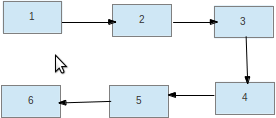Though I can boast of working on Ubuntu for past 1 year, but
I am not quite handy in Linux/Unix. Very small tasks create different problems to
me. Yesterday I was assigned to configure a crontab expression and test one
application. But I was not able to define this crontab expression due to my
negligence about CRONTAB_ENV.
Crontab
Different options for Crontab
crontab -e Edit your crontab file, or create one if it doesn’t already exist.
Understanding and Setting crontab environment
An active line in a crontab will be either an environment setting or a cron command. An environment setting is of the form,
I think lots of people, like me, face this issue while
running crontab. So let's understand crontab environment. Let’s understand the
intricacies of crontab.
Crontab
Crontab is a shell script to enable scheduling. We use
crontab to configure the execution of any application periodically without any
human intervention.
Each user has their own crontab, and commands in any given
crontab will be executed as the user who owns the crontab.
Different options for Crontab
crontab -e Edit your crontab file, or create one if it doesn’t already exist.
crontab -l Display your crontab file.
crontab -r Remove your crontab file.
crontab -v Display the last time you edited your crontab file. (This option is only available on a few systems.)
crontab -r Remove your crontab file.
crontab -v Display the last time you edited your crontab file. (This option is only available on a few systems.)
Understanding and Setting crontab environment
Blank lines and
leading spaces and tabs are ignored. Lines whose first non-space character is a
pound-sign (#) are comments, and are ignored. Note that comments are not
allowed on the same line as cron commands, since they will be taken to be
part of the command. Similarly, comments are not allowed on the same line as
environment variable settings.
An active line in a crontab will be either an environment setting or a cron command. An environment setting is of the form,
name = value
where the spaces around the equal-sign (=) are optional, and
any subsequent non-leading spaces in value will be part of the value assigned
to name. The value string may be placed in quotes (single or double, but matching)
to preserve leading or trailing blanks. Several environment variables are set
up automatically by the cron daemon.
SHELL is set to
/bin/sh, and LOGNAME and HOME are set from the /etc/passwd line of the crontab’s
owner. HOME and SHELL may be overridden by settings in the crontab; LOGNAME may
not. In addition to LOGNAME, HOME, and SHELL, cron will look at MAILTO
if it has any reason to send mail as a result of running commands in "this"
crontab. If MAILTO is defined (and
non-empty), mail is sent to the user so named. If MAILTO is defined but empty
(MAILTO=""), no mail will be
sent. Otherwise mail is sent to the
owner of the crontab.
The MLS_LEVEL environment variable provides support for multiple per- job SELinux security contexts in the same crontab.
Few environment variable can be defined in the cronfile. By default cron jobs do not consider USER defined variables, but you can explicitly tell it to use user defined variables.
Cron expression and fields
The MLS_LEVEL environment variable provides support for multiple per- job SELinux security contexts in the same crontab.
Few environment variable can be defined in the cronfile. By default cron jobs do not consider USER defined variables, but you can explicitly tell it to use user defined variables.
0 5 * * * . $HOME/.profile; /path/to/command/to/runCron expression and fields
Field Allowed Values
----- --------------
Minute 0-59
Hour 0-23
Day of Month 1-31
Month 1-12, jan, feb, mar, apr, may, jun, jul, aug, sep, oct,
nov, dec
Day of Week 0-7, sun, mon, tue, wed, thu, fri, sat (0 and 7 are "sun")
So expression mentioned above says run the /path/to/command/to/run script at 5AM everyday.
Cron Security
Though each user has it's cron file, but few cron expression are accessible to different users. cron.deny and cron.allow files contain the user allowed to run an expression.
I will rest my case of cron expression now. I will update this if I get some more information about cron.