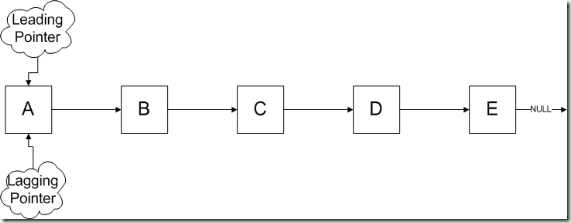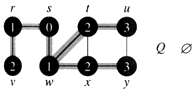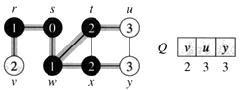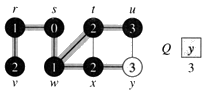Structural Patterns
Adapter: This pattern is called Wrapper pattern as well. Using this pattern, one class is made compatible with another class. For example, interface X defines 2 methods get and put. Class LegacyClass has methods implementing the required functionality but as LegacyClass can not implement newly defined interface X. So there is a need to wrap LegacyClass with Interface. Adapter pattern will provide the solution to break the ice.
Bridge: This pattern is to provide encapsulation, inheritance and abstraction to the code. In this pattern one interface is given whose implementation can be provided at lower class hierarchy keeping it hidden from the client.
Composite: Composition of no of objects to form an object. This pattern suggests to use numerous objects to create one object.
Decorator: The decorator pattern can be used to make it possible to extend (decorate) the functionality of a certain object at runtime, independently of other instances of the same class, provided some groundwork is done at design time. This is achieved by designing a new decorator class that wraps the original class.
Facade: Provide one unified interface to a set of interfaces. This unified interface works at higher level and it makes it easy to use all the interfaces at once.
Flyweight: A flyweight is an object that minimizes memory use by sharing as much data as possible with other similar objects; it is a way to use objects in large numbers when a simple repeated representation would use an unacceptable amount of memory.
Private Class Data: This pattern primarily deals with encapsulation to hide the data.
Proxy: A proxy, in its most general form, is a class functioning as an interface to something else. The proxy could interface to anything: a network connection, a large object in memory, a file, or some other resource that is expensive or impossible to duplicate.
Behavioral patterns
Chain of responsibility pattern: This pattern is a source of command object and series of processing objects. Each processing object contains a set of logic that describes the types of command objects that it can handle, and how to pass off those that it cannot handle to the next processing object in the chain. A mechanism also exists for adding new processing objects to the end of this chain.
Command pattern: In this pattern object stores the information to invoke the method at later point of time. The information stored is method’s name. parameters and object to which method belongs to. There are 3 components of the pattern:
- Client: Instantiate a command object and provide the information required to call the method at later point of time.
- Invoker: Class which decides when to call the method.
- Receiver: Object having method.
Iterator pattern: There are aggregated data and there is need to access the data sequentially. So with exposing the internal DS, the same problem is solved by iterator patterns. Java collection API uses iterator pattern.
Mediator pattern: It is very similar facade patterns, where unified interface is exposed by extending numerous interfaces in the subsystem. This pattern is used in these circumstances.
- Partition a system into pieces or small objects.
- Centralize control to manipulate participating objects(a.k.a colleagues)
- Clarify the complex relationship by providing a board committee.
- Limit subclasses.
- Improve objects re-usabilities.
- Simplify object protocols.
- The relationship between the control class and other participating classes is multidirectional.
Null Object pattern: Pattern just portrait the behavior of nothing.
Observer pattern: In this pattern a object keeps the list of its dependent, called observer. Whenever changes happened in the object its observer are notified by calling some methods. In general this pattern is used in event handling.
Weak reference pattern: A WeakReferencePattern is a structural pattern used when decoupling of an observer (a view) from an observable (a container) is necessary. A WeakReferencePattern encapsulates a reference to an object. Acquiring the reference is done through a message to the WeakReference (or WeakPointer) object. If the referenced object still exists, a real reference to it is returned. This reference is of course a temporary one.
State pattern: As the state of the object changes behavior is changed. Behavior is changes with if and else statements.
Strategy pattern: The strategy pattern is intended to provide a means to define a family of algorithms, encapsulate each one as an object, and make them interchangeable. The strategy pattern lets the algorithms vary independently from clients that use them. It is useful in the following situations
- Encapsulate various algorithms to do more or less the same thing.
- Need one of several algorithms dynamically.
- The algorithms are exchangeable and vary independently
- Configure a class with one of many related classes (behaviors).
- Avoid exposing complex and algorithm-specific structures.
- Data is transparent to the clients.
- Reduce multiple conditional statements.
- Provide an alternative to subclassing.
Template method pattern: Two different components have significant similarities, but demonstrate no reuse of common interface or implementation. If a change common to both components becomes necessary, duplicate effort must be expended. Provide an abstract definition for a method or a class and redefine its behavior later or on the fly without changing its structure.
Visitor pattern: Define a new operation to deal with the classes of the elements without changing their structures. These are used in the following circumstance:
- Add operations on a bunch of classes which have different interfaces.
- Traverse the object structure to gather related operations
- Easy to add new operations.
- Crossing class hierarchies may break encapsulation.
Source: